ESXI Woes

Patio is under way still. Stop asking. Srsly. I had set backs with time and weather, then I came upon a bit of a construction conundrum that I'll go over when it's done, but it has turned into a weekend warrior job.
Meantime I've struggled getting a machine to run VMWares ESXI this past week. Today was a good success. ESXI was not scanning and finding the storage devices that were installed. The first idea was that we may have an incompatible machine, the raid controller was being a turd, or we weren't getting access to the drivers.
Went through a days of bios configuring trying to make sure the raid controller was off, trying custom ISO installs. On disc. On flash drive. In a last ditch effort, before changing hypervisors, I set the drives up in a raid config and whammy, the installer found the drives. In case you don't know, Google it, but you can press F2 on startup to enter raid setup and just go through the options. This is what it'll look like:
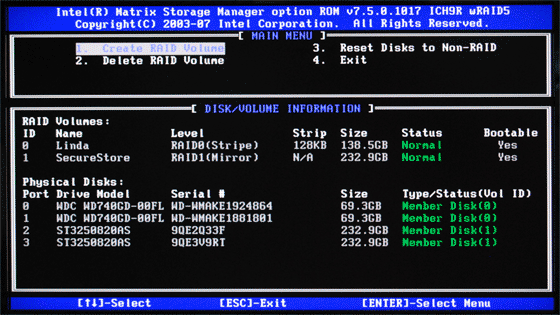
Create RAID volume, and I used RAID0, and keep going for however many different RAID arrays you desire or have enough drives for and once thats done, the ESXI installer should be able to locate the storage.
Once that was done, setting up VMs is simple using the VSphere client. Once I put a CentOS machine up it had some network configurations that needed to be set so it could be used as a development platform with ssh access. These are mostly for my own step by step instructions, but if you are having trouble getting network access, here's the setup(I think I wrote it all down).
$ service sshd start
$ service iptable start
$ vi etc/sysconfig/network-scripts/ifcfg-eth0
Change this config file to:
DEVICE=eth0
HWADDR="ur macaddr"
TYPE=Ethernet
UUID="whatever"
ONBOOT=yes
NM_CONTROLLED=no
BOOTPROTO=static
IPADDR="ur desired ip"
NETMASK="ditto"
GATEWAY="double ditto"
DNS1=8.8.8.8
DNS2=8.8.4.4
Exit, :qw and were back into commands.
$ service network restart
$ disable selinux
$ setenforce 0
$ ping google.com(should get a response)
After that set up user/password, permissions if need be, install all your junk,
$ service httpd restart
time to party.
